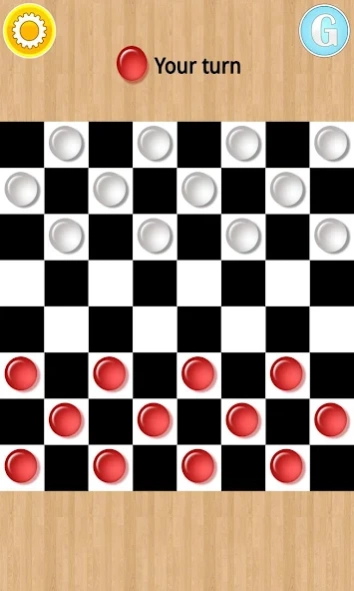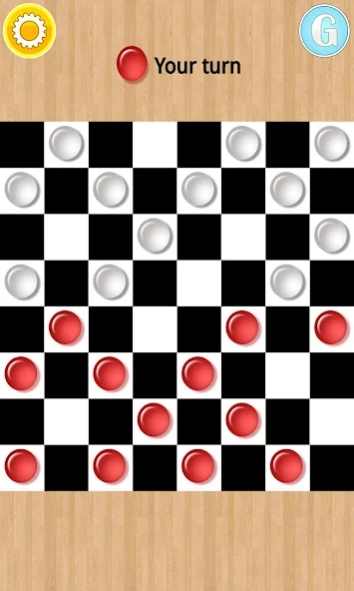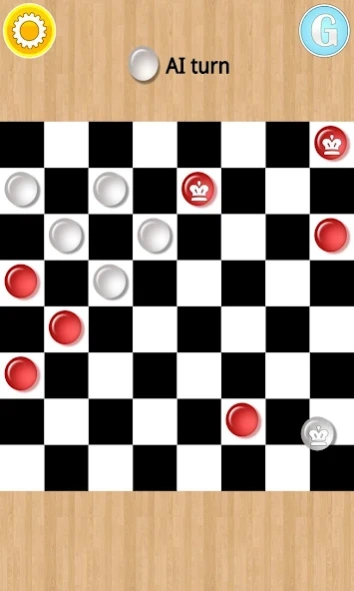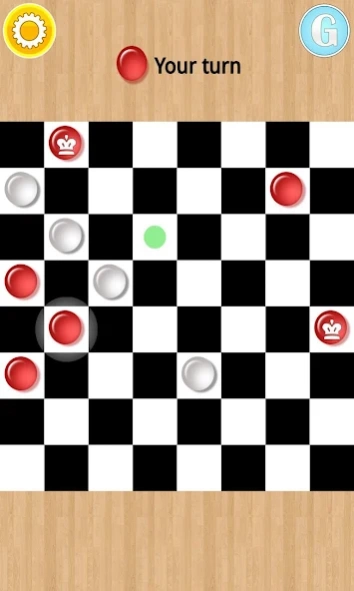Checkers Mobile 2.9.5
Free Version
Publisher Description
Checkers Mobile - A fun and challenging mind game
Play a captivating game of Checkers. Move your pieces diagonally to unoccupied squares. If the adjacent square has an opponent's piece, and the next square on the diagonal is vacant, you can capture your opponent's piece and move to the empty square. Chain your jumps to move faster and try denying your opponent that chance.
A simple and fun game to play! Try it now!
FEATURES
- Advanced AI opponent
- Easy to play and simple to use
- Designed for both Tablets and Phones
- Beautiful and simple graphics
TIPS
- You play with the red pieces and the AI plays with the white pieces.
- Tap on a piece to select it and then tap the square where you want to place it.
- When a piece reaches the top row it becomes a king. Kings can also be moved backwards and capture backwards.
- The player without any pieces remaining or the one that cannot move because he has no available moves will lose the game.
If you have any technical problems please email us directly at support@gsoftteam.com. Please, don’t leave support problems in our comments – we don’t check those regularly and it will take longer to fix any issues that you might encounter. Thank you for your understanding!
Last but not least, a big THANK YOU goes out to everyone who has played Checkers Mobile!
About Checkers Mobile
Checkers Mobile is a free app for Android published in the Board list of apps, part of Games & Entertainment.
The company that develops Checkers Mobile is G Soft Team. The latest version released by its developer is 2.9.5.
To install Checkers Mobile on your Android device, just click the green Continue To App button above to start the installation process. The app is listed on our website since 2024-03-02 and was downloaded 2 times. We have already checked if the download link is safe, however for your own protection we recommend that you scan the downloaded app with your antivirus. Your antivirus may detect the Checkers Mobile as malware as malware if the download link to com.gsoftteam.checkersmobile is broken.
How to install Checkers Mobile on your Android device:
- Click on the Continue To App button on our website. This will redirect you to Google Play.
- Once the Checkers Mobile is shown in the Google Play listing of your Android device, you can start its download and installation. Tap on the Install button located below the search bar and to the right of the app icon.
- A pop-up window with the permissions required by Checkers Mobile will be shown. Click on Accept to continue the process.
- Checkers Mobile will be downloaded onto your device, displaying a progress. Once the download completes, the installation will start and you'll get a notification after the installation is finished.